Machine Learning -- Neural Network
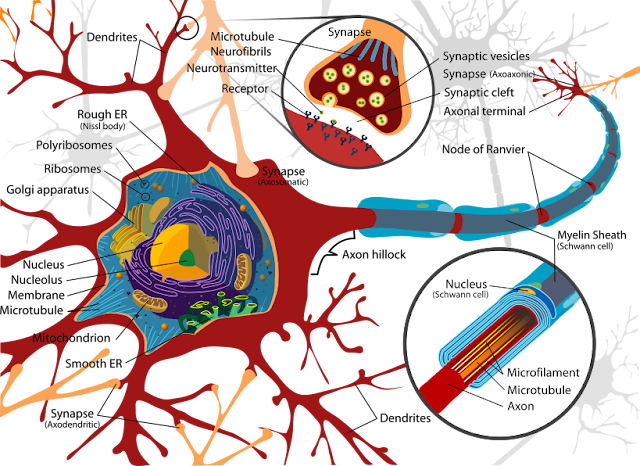
There's an ever increasing amount of excitement in the industry surrounding Neural Networks, which seems to create a race to figure out various ways of using them. This is great, I love AI, and Neural Networks are not new, actually I believe the concept dates back to the '80s. However, I'm starting to notice a disturbing trend that a Neural Network is being treated as a magical solution, the excitement seems to be creating hordes of documentation that fail to describe what a Neural Network is and only seeks to show how to use one for a specific problem. Thus, I'm accelerating my personal schedule and writing this quick high level intro to try and fill in the gaps I'm noticing in documents/tutorials out there. I'll try to keep this really high level and talk about concepts, and the desires behind each step of the process. Thus I hope everyone that reads this will be able to remove a bit of the mystery surrounding Neural Networks. As everything having to do ...

